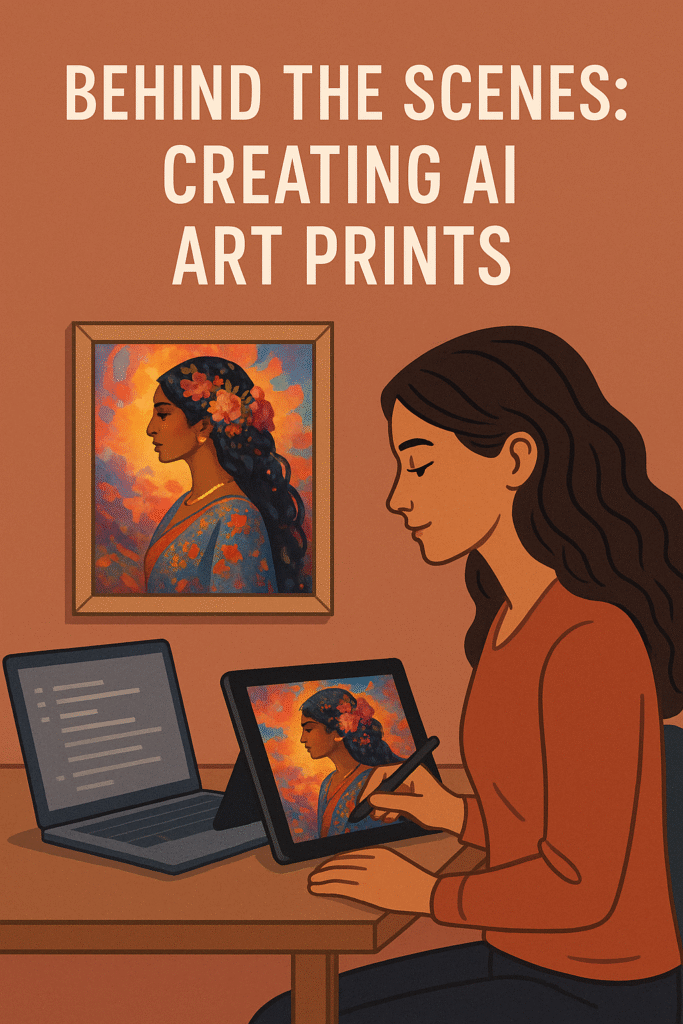Creating AI art prints is more than just generating images with prompts—it’s a creative, thoughtful, and multi-step process. As a creative professional and digital shop owner, I blend artistic vision with cutting-edge tools to offer unique prints that resonate with buyers. If you’ve ever wondered what goes on behind the scenes, this blog pulls back the curtain on how I craft and curate each piece.
Step 1: Conceptualizing the Theme
Every great piece of art begins with an idea. I usually start by brainstorming a theme that reflects current trends or personal inspiration—whether it’s surreal landscapes, cosmic beauty, or cultural fusion. Pinterest mood boards and platforms like Behance help in building visual references and staying on top of design trends.
Step 2: Crafting Prompts for AI Models
Once I have a concept in mind, I craft detailed prompts to feed into AI art generators like Midjourney, DALL·E, or Stable Diffusion. The quality of a prompt makes or breaks an image. I include elements like:
- Artistic style (e.g., watercolor, cyberpunk, oil painting)
- Color palette (e.g., pastel tones, bold neons)
- Lighting and mood (e.g., dreamy, moody, bright daylight)
- Composition cues (e.g., close-up portrait, wide scenic shot)
For example, a prompt might read: “Surreal Indian woman in a floral sari walking in a futuristic desert, golden hour lighting, digital painting style, hyper-real details.”
Step 3: Refining and Upscaling the Artwork
After generating several versions, I select the most compelling outputs and refine them using AI upscalers like Topaz Gigapixel or Adobe Firefly. I then enhance the details in Photoshop—adjusting contrast, removing artifacts, or even blending elements from multiple outputs to create the final version.
This part of the process feels the most hands-on and artistic. It’s where the AI meets human creativity, and magic happens.
Step 4: Preparing for Print
Once finalized, I prepare the file for printing. That means converting to CMYK color mode, ensuring high DPI (usually 300), and sizing the artwork correctly for different formats (A4, 8×10, 12×16, etc.). I also create mockups using Canva or Placeit to showcase the artwork on frames, walls, or home settings.
Step 5: Listing It in the Shop
With the artwork ready, I upload it to my online store—whether on Etsy, Shopify, or Gumroad. The product description includes keyword-rich titles and SEO-optimized tags (like “AI wall art”, “digital download”, or “modern abstract print”) to help it get discovered by the right audience.
FAQs
Q: What tools do you use to generate your AI art?
I primarily use Midjourney, DALL·E, and Stable Diffusion depending on the style and detail I’m looking for.
Q: Can I sell AI-generated art legally?
Yes, in most cases you can, especially if you’ve added your own creative input. Always check each platform’s usage rights and terms. Read more from Creative Commons and OpenAI’s usage policies.
Q: How do you ensure originality in AI art?
I customize every piece using layers, enhancements, and edits. It’s more than clicking “generate”—each image is a crafted artwork unique to my vision.
Final Thoughts
Creating AI art prints isn’t about replacing artists—it’s about enhancing creativity through new tools. With the right mix of imagination, technology, and artistic skill, AI becomes a powerful ally for modern creators.
Ready to Explore AI Art?
If you’re curious to see the results of this behind-the-scenes process, browse my latest AI art prints here. Whether you’re a fellow creative or just an art lover, I hope these pieces inspire and delight.